最近需要根据样本编号比对信息,故写了脚本进行处理,满足日常的匹配需求,初步编写的脚本如下:
python"># —*—coding:utf-8_*_
# date: 2020-05-04
import xlrd
import csv
import argparse,os,io
def pre_prepration(cur_path,sample_list):
sample_list_file = open("%s/%s"%(cur_path,args.list),"r")
for s in sample_list_file:
sample_list.append(s.strip())
def match_tumor_con(cur_path,sample_list):
tumor_con_dict = {}
# write for txt formate
# out_txt = open(r"D:\PycharmProjects\Tumor\tumor_con.txt","w")
out_txt = io.open("%s/%s.txt"%(cur_path,args.outfile),"w",encoding="utf-8")
out_txt.write("SampleID\tTumor_Con\n")
# write for csv formate
out_csv = open("%s/%s.csv"%(cur_path,args.outfile),"w",newline="",encoding="utf-8")
# out_csv = io.open("%s/%s.csv"%(cur_path,args.outfile),"w",encoding="utf-8")
header = ["SampleID","Tumor_Con"]
csv_writer = csv.DictWriter(out_csv,fieldnames=header)
csv_writer.writeheader()
# read xlsx file
xls_file = xlrd.open_workbook("%s/%s"%(cur_path,args.excel),"r")
for i in range(2):
data = xls_file.sheet_by_index(i)
n_cols = data.ncols
n_rows = data.nrows
for m in range(1,n_rows):
c_type = data.cell(m,0).ctype
if c_type == 2 and data.cell(m,0).value % 1 == 0:
tumor_con_dict[int(data.cell(m,0).value)] = data.cell(m,4).value
if data.cell(m,4).value == "":
out_txt.write(str(int(data.cell(m,0).value)) + "\t" + "-" + "\n")
csv_writer.writerow({"SampleID":int(data.cell(m,0).value),"Tumor_Con":"-"})
else:
out_txt.write(str(int(data.cell(m,0).value)) + "\t" + str(data.cell(m,4).value) + "\n")
csv_writer.writerow({"SampleID":data.cell(m,0).value,"Tumor_Con":data.cell(m,4).value})
else:
tumor_con_dict[data.cell(m, 0).value] = data.cell(m, 4).value
if data.cell(m, 4).value == "":
out_txt.write(str(data.cell(m, 0).value) + "\t" + "-" + "\n")
csv_writer.writerow({"SampleID": data.cell(m, 0).value, "Tumor_Con": "-"})
else:
out_txt.write(str(data.cell(m, 0).value) + "\t" + str(data.cell(m, 4).value) + "\n")
csv_writer.writerow({"SampleID": data.cell(m, 0).value, "Tumor_Con": data.cell(m, 4).value})
with open("%s/%s_match.txt"%(cur_path,args.outfile),"w") as match_file:
match_file.write("Lib_ID\tTumor_Con\n")
for sample in list(set(sample_list)):
if sample[:9] in tumor_con_dict:
match_file.write(sample + "\t" + tumor_con_dict[sample[:9]] + "\n")
match_file.close()
if __name__ == '__main__':
parser = argparse.ArgumentParser()
parser.add_argument("-e","--excel",type=str,help="input file formate like .xls or .xlsx")
parser.add_argument("-l","--list",type=str,help="the sample list of matching the tumor concentration")
parser.add_argument("-o","--outfile",type=str,help="output file name")
args = parser.parse_args()
sample_list = []
cur_path = os.getcwd()
pre_prepration(cur_path,sample_list)
match_tumor_con(cur_path,sample_list)
![bwa mem 报错处理:[mem_sam_pe] paired reads have different names](https://img-blog.csdnimg.cn/84ed85f3dde64c5091a4c99b628d5d0b.png?x-oss-process=image/watermark,type_ZHJvaWRzYW5zZmFsbGJhY2s,shadow_50,text_Q1NETiBA56i755Sw5bel5L2c6ICF5a2mUHl0aG9u,size_7,color_FFFFFF,t_70,g_se,x_16)

