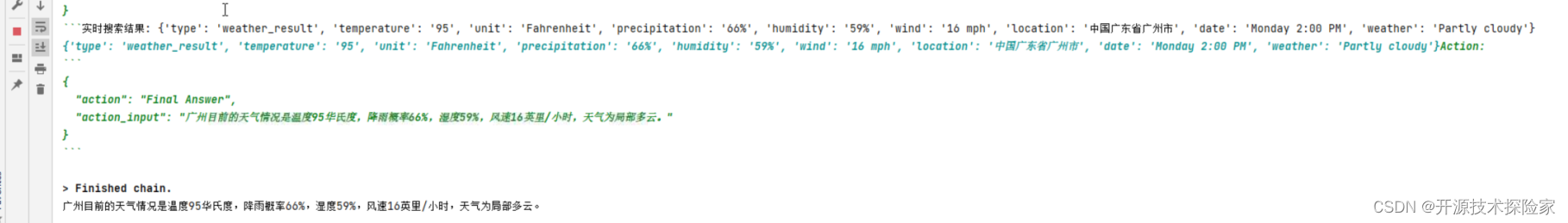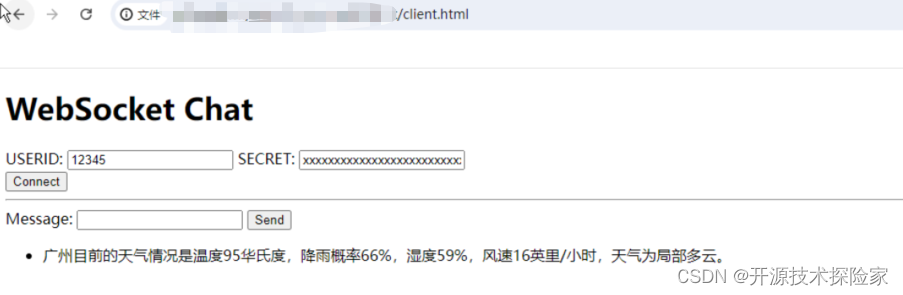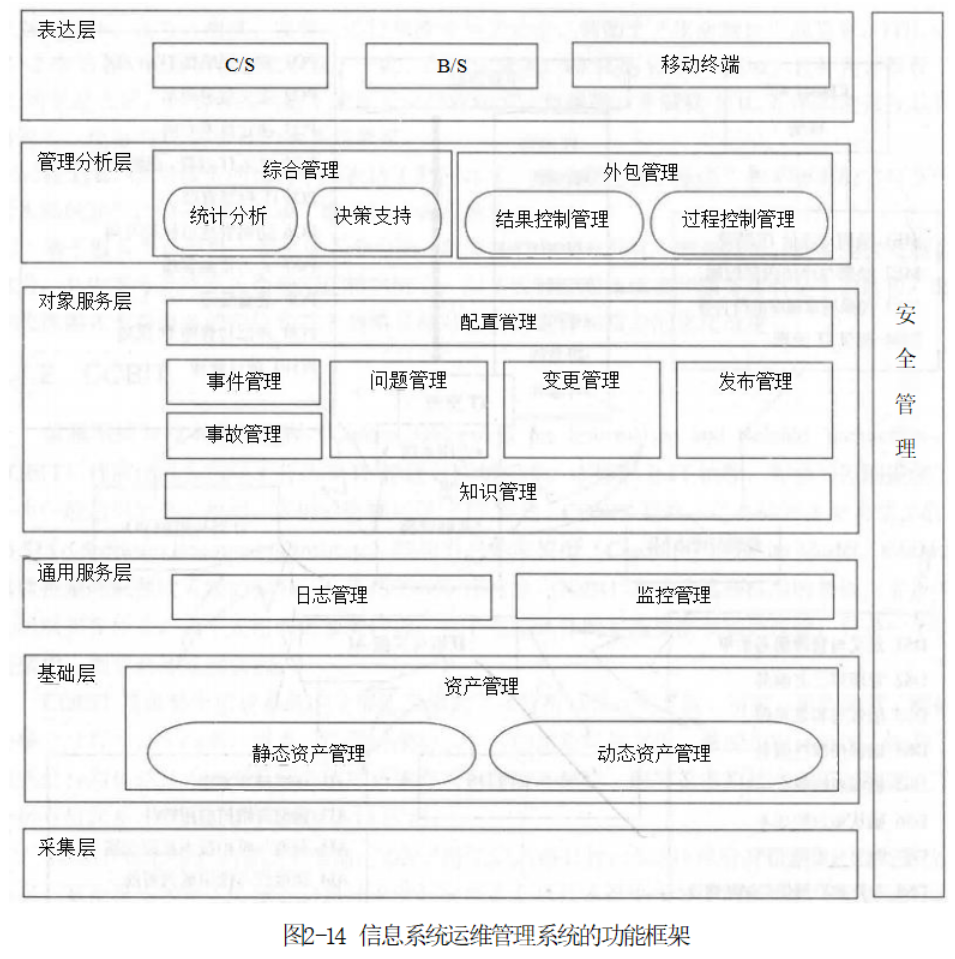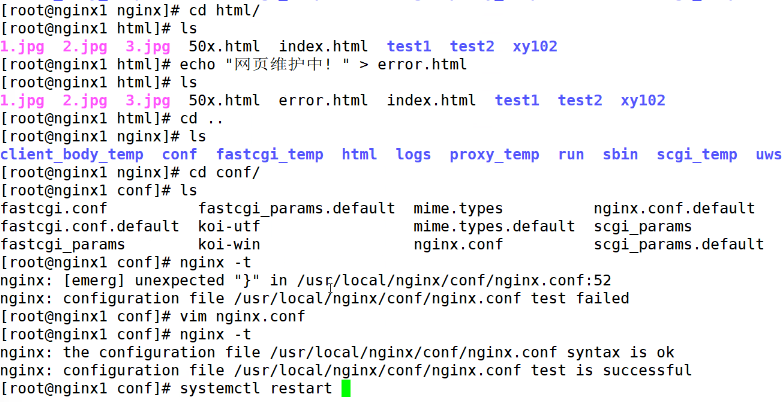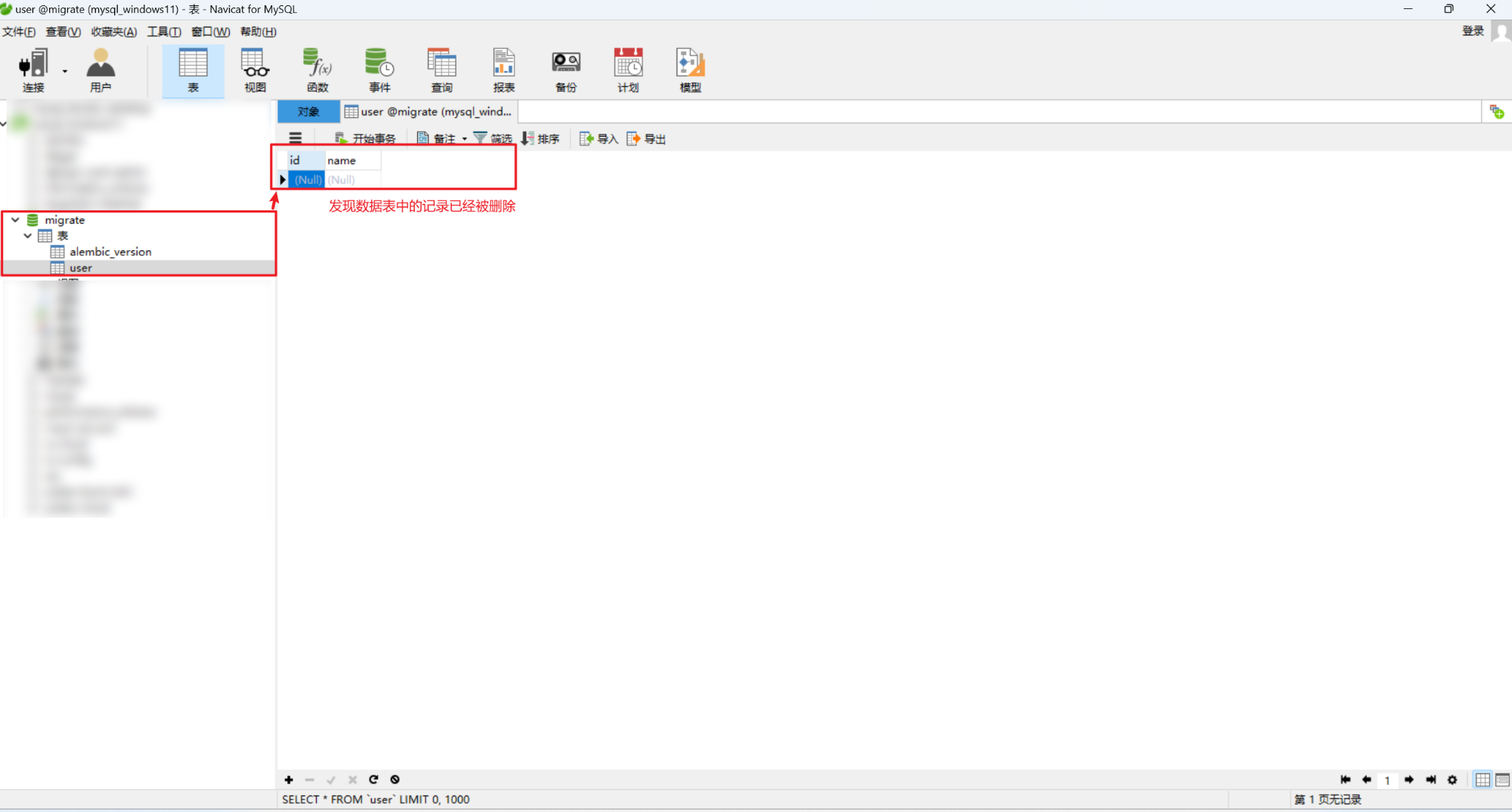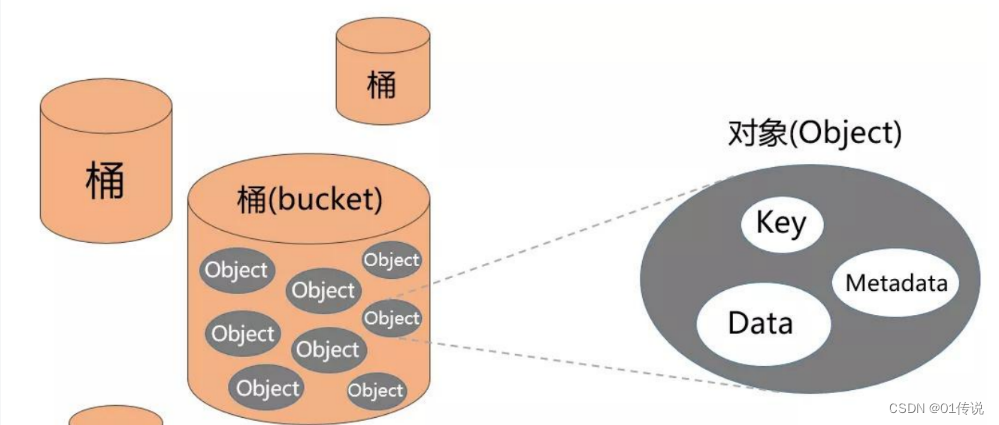一、前言
使用 FastAPI 可以帮助我们更简单高效地部署 AI 交互业务。FastAPI 提供了快速构建 API 的能力,开发者可以轻松地定义模型需要的输入和输出格式,并编写好相应的业务逻辑。
FastAPI 的异步高性能架构,可以有效支持大量并发的预测请求,为用户提供流畅的交互体验。此外,FastAPI 还提供了容器化部署能力,开发者可以轻松打包 AI 模型为 Docker 镜像,实现跨环境的部署和扩展。
总之,使用 FastAPI 可以大大提高 AI 应用程序的开发效率和用户体验,为 AI 模型的部署和交互提供全方位的支持。
LangChain基础入门:开源模型应用落地-FastAPI-助力模型交互-WebSocket篇(一),本篇学习如何集成LangChain进行模型交互,并使用工具获取实时信息
二、术语
2.1.FastAPI
FastAPI 是一个用于构建 API 的现代、快速(高性能)的 Python Web 框架。它是基于标准 Python 类型注释的 ASGI (Asynchronous Server Gateway Interface) 框架。
FastAPI 具有以下主要特点:
-
快速: FastAPI 使用 ASGI 服务器和 Starlette 框架,在性能测试中表现出色。它可以与 Uvicorn 一起使用,提供非常高的性能。
-
简单: FastAPI 利用 Python 类型注释,使 API 定义变得简单且直观。开发人员只需要定义输入和输出模型,FastAPI 会自动生成 API 文档。
-
现代: FastAPI 支持 OpenAPI 标准,可以自动生成 API 文档和交互式文档。它还支持 JSON Schema 和数据验证。
-
全功能: FastAPI 提供了路由、依赖注入、数据验证、安全性、测试等功能,是一个功能齐全的 Web 框架。
-
可扩展: FastAPI 被设计为可扩展的。开发人员可以轻松地集成其他库和组件,如数据库、身份验证等。
2.2.WebSocket
是一种计算机通信协议,它提供了在单个 TCP 连接上进行全双工通信的机制。它是 HTML5 一个重要的组成部分。
WebSocket 协议主要有以下特点:
-
全双工通信:WebSocket 允许客户端和服务器之间进行双向实时通信,即数据可以同时在两个方向上流动。这与传统的 HTTP 请求-响应模型不同,HTTP 中数据只能单向流动。
-
持久性连接:WebSocket 连接是一种持久性的连接,一旦建立就会一直保持,直到客户端或服务器主动关闭连接。这与 HTTP 的连接是短暂的不同。
-
低开销:相比 HTTP 请求-响应模型,WebSocket 在建立连接时需要较少的数据交换,因此网络开销较小。
-
实时性:由于 WebSocket 连接是持久性的,且数据可以双向流动,因此 WebSocket 非常适用于需要实时、低延迟数据交互的应用场景,如聊天应用、实时游戏、股票行情等。
2.3.Tool
Tool(工具)是为了增强其语言模型的功能和实用性而设计的一系列辅助手段,用于扩展模型的能力。例如代码解释器(Code Interpreter)和知识检索(Knowledge Retrieval)等都属于其工具。
2.4.langchain预置的tools
https://github.com/langchain-ai/langchain/tree/v0.1.16/docs/docs/integrations/tools
基本这些工具能满足大部分需求,具体使用参见:
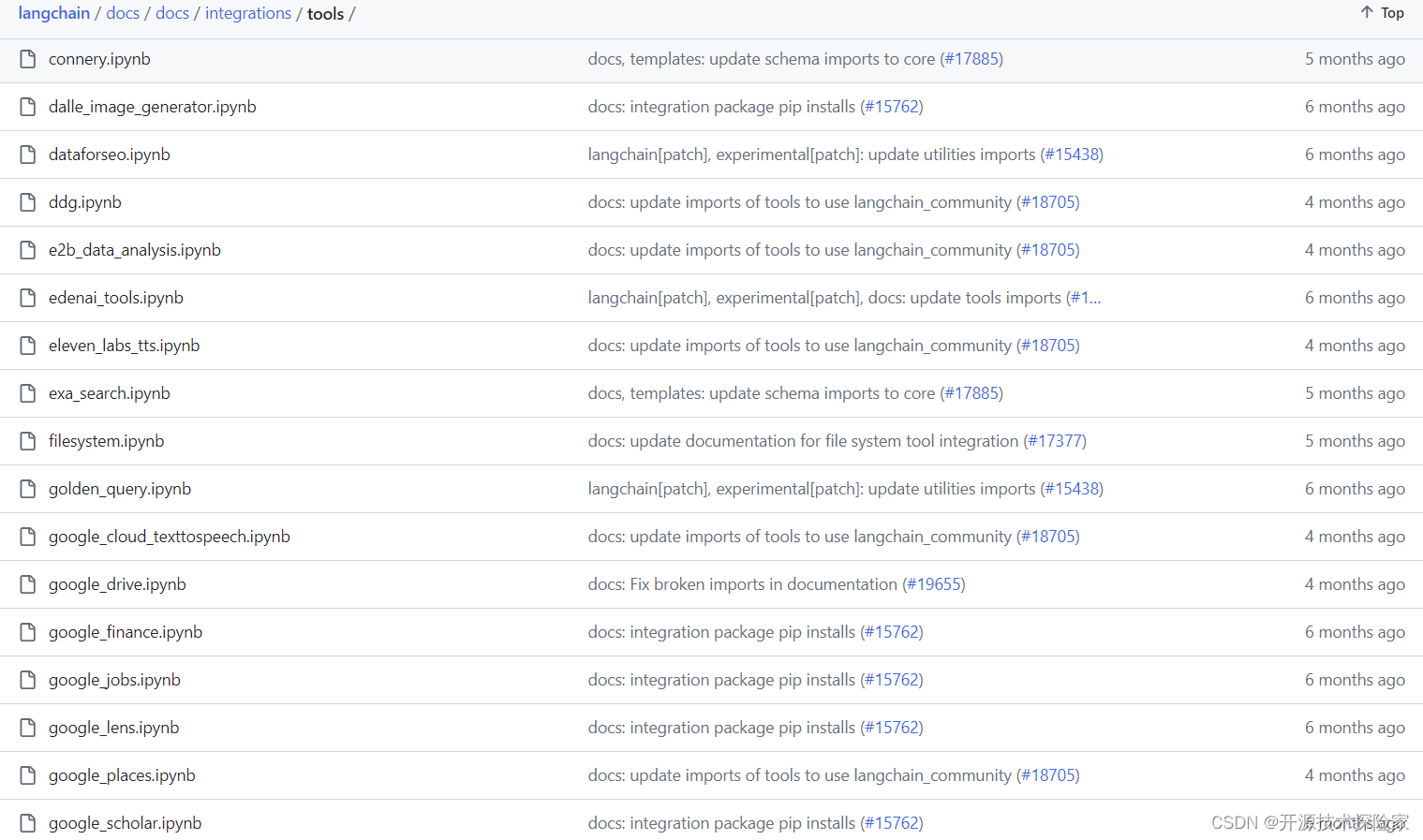
三、前置条件
3.1. 创建虚拟环境&安装依赖
增加Google Search的依赖包
conda create -n fastapi_test python=3.10
conda activate fastapi_test
pip install fastapi websockets uvicorn
pip install --quiet langchain-core langchain-community langchain-openai
pip install google-search-results3.2. 注册Google Search API账号
1. 输入注册信息
可以使用Google账号登录,但仍要执行下面的认证操作
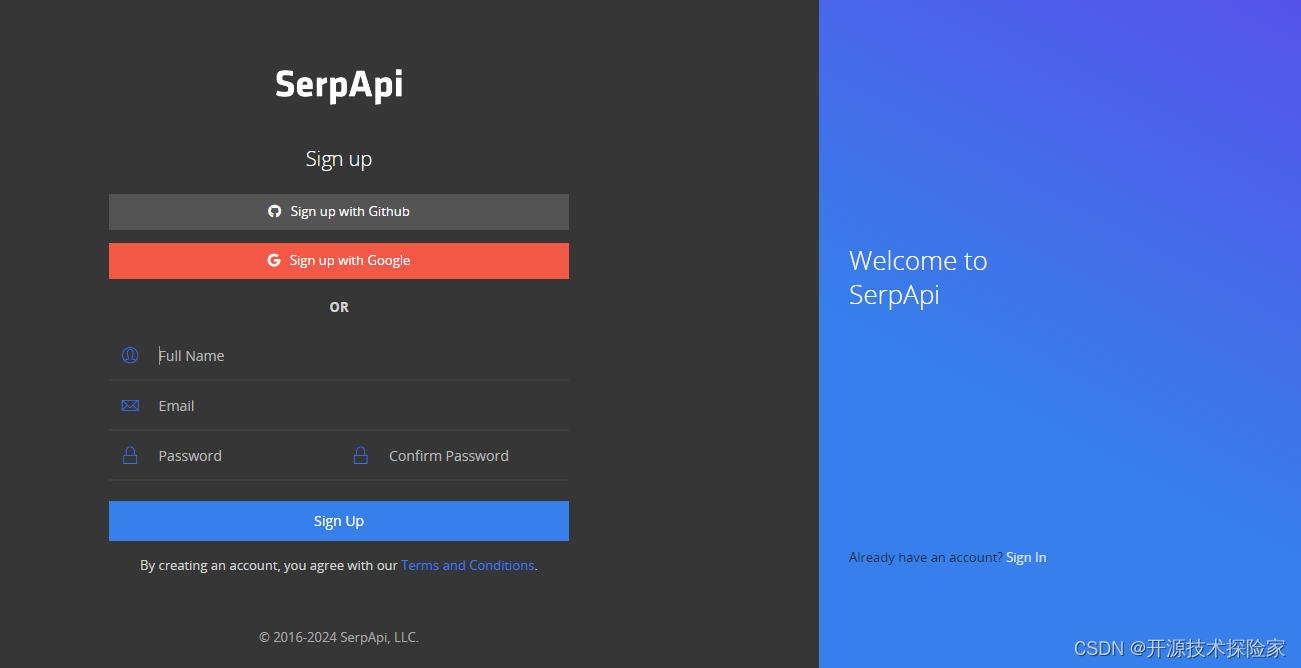
2. 需要认证邮箱

3. 需要认证手机
4. 认证成功
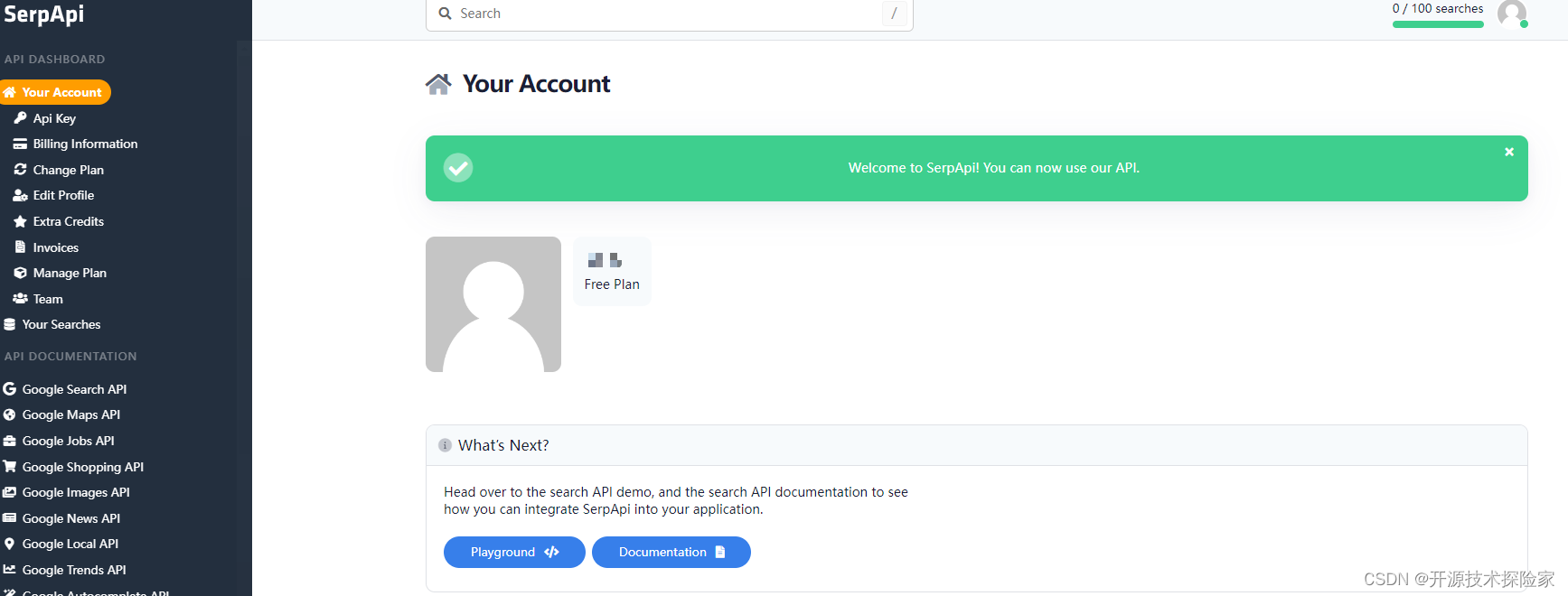
3.3. 生成Google Search API的KEY
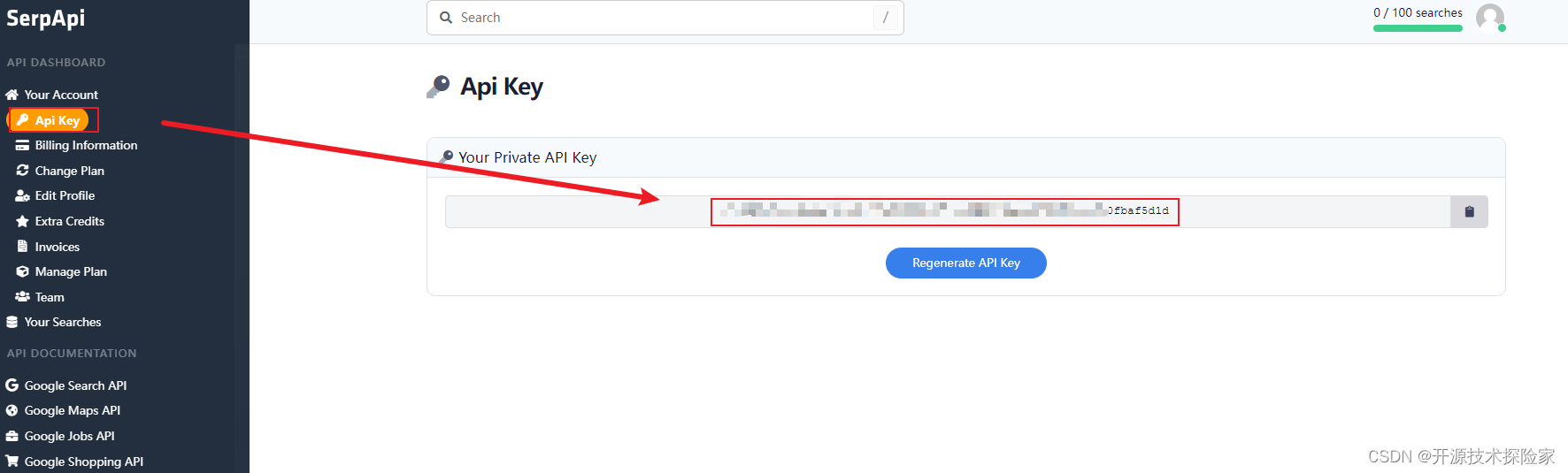
四、技术实现
4.1. Google Search小试
# -*- coding: utf-8 -*-
import os
from langchain_community.utilities.serpapi import SerpAPIWrapper
os.environ["SERPAPI_API_KEY"] = "xxxxxxxxxxxxxxxxxxxxxxxxxxxxxxxxxxxxxxxxxxxxxxxxxxxxx"
serp = SerpAPIWrapper()
result = serp.run("广州的实时气温如何?")
print("实时搜索结果:", result)调用结果:
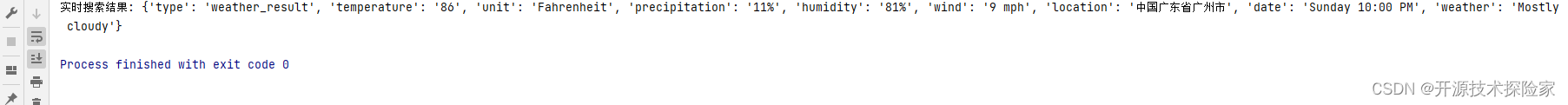
4.2. 非流式输出
本章代码将开源模型应用落地-FastAPI-助力模型交互-WebSocket篇(三)基础上进行拓展
服务端:
import uvicorn
import os
from typing import Annotated
from fastapi import (
Depends,
FastAPI,
WebSocket,
WebSocketException,
WebSocketDisconnect,
status,
)
from langchain.agents import create_structured_chat_agent, AgentExecutor
from langchain_community.utilities import SerpAPIWrapper
from langchain_core.prompts import ChatPromptTemplate, SystemMessagePromptTemplate, HumanMessagePromptTemplate
from langchain_core.tools import tool
from langchain_openai import ChatOpenAI
os.environ["OPENAI_API_KEY"] = 'sk-xxxxxxxxxxxxxxxxxxxxxxxxxxxxxxxxx' #你的Open AI Key
os.environ["SERPAPI_API_KEY"] = "xxxxxxxxxxxxxxxxxxxxxxxxxxxxxxxxxxxxxxxxxxxxx"
class ConnectionManager:
def __init__(self):
self.active_connections: list[WebSocket] = []
async def connect(self, websocket: WebSocket):
await websocket.accept()
self.active_connections.append(websocket)
def disconnect(self, websocket: WebSocket):
self.active_connections.remove(websocket)
async def send_personal_message(self, message: str, websocket: WebSocket):
await websocket.send_text(message)
async def broadcast(self, message: str):
for connection in self.active_connections:
await connection.send_text(message)
manager = ConnectionManager()
app = FastAPI()
async def authenticate(
websocket: WebSocket,
userid: str,
secret: str,
):
if userid is None or secret is None:
raise WebSocketException(code=status.WS_1008_POLICY_VIOLATION)
print(f'userid: {userid},secret: {secret}')
if '12345' == userid and 'xxxxxxxxxxxxxxxxxxxxxxxxxx' == secret:
return 'pass'
else:
return 'fail'
@tool
def search(query:str):
"""只有需要了解实时信息或不知道的事情的时候才会使用这个工具,需要传入要搜索的内容。"""
serp = SerpAPIWrapper()
result = serp.run(query)
print("实时搜索结果:", result)
return result
def get_prompt():
template='''
Respond to the human as helpfully and accurately as possible. You have access to the following tools:
{tools}
Use a json blob to specify a tool by providing an action key (tool name) and an action_input key (tool input).
Valid "action" values: "Final Answer" or {tool_names}
Provide only ONE action per $JSON_BLOB, as shown:
```
{{
"action": $TOOL_NAME,
"action_input": $INPUT
}}
```
Follow this format:
Question: input question to answer
Thought: consider previous and subsequent steps
Action:
```
$JSON_BLOB
```
Observation: action result
... (repeat Thought/Action/Observation N times)
Thought: I know what to respond
Action:
```
{{
"action": "Final Answer",
"action_input": "Final response to human"
}}
Begin! Reminder to ALWAYS respond with a valid json blob of a single action. Use tools if necessary. Respond directly if appropriate. Format is Action:```$JSON_BLOB```then Observation
'''
system_message_prompt = SystemMessagePromptTemplate.from_template(template)
human_template='''
{input}
{agent_scratchpad}
(reminder to respond in a JSON blob no matter what)
'''
human_message_prompt = HumanMessagePromptTemplate.from_template(human_template)
prompt = ChatPromptTemplate.from_messages([system_message_prompt, human_message_prompt])
return prompt
async def chat(query):
global llm,tools
agent = create_structured_chat_agent(
llm, tools, get_prompt()
)
agent_executor = AgentExecutor(agent=agent, tools=tools, verbose=True, handle_parsing_errors=True)
result = agent_executor.invoke({"input": query})
print(result['output'])
yield result['output']
@app.websocket("/ws")
async def websocket_endpoint(*,websocket: WebSocket,userid: str,permission: Annotated[str, Depends(authenticate)],):
await manager.connect(websocket)
try:
while True:
text = await websocket.receive_text()
if 'fail' == permission:
await manager.send_personal_message(
f"authentication failed", websocket
)
else:
if text is not None and len(text) > 0:
async for msg in chat(text):
await manager.send_personal_message(msg, websocket)
except WebSocketDisconnect:
manager.disconnect(websocket)
print(f"Client #{userid} left the chat")
await manager.broadcast(f"Client #{userid} left the chat")
if __name__ == '__main__':
tools = [search]
llm = ChatOpenAI(model="gpt-3.5-turbo", temperature=0, max_tokens=512)
uvicorn.run(app, host='0.0.0.0',port=7777)
客户端:
<!DOCTYPE html>
<html>
<head>
<title>Chat</title>
</head>
<body>
<h1>WebSocket Chat</h1>
<form action="" onsubmit="sendMessage(event)">
<label>USERID: <input type="text" id="userid" autocomplete="off" value="12345"/></label>
<label>SECRET: <input type="text" id="secret" autocomplete="off" value="xxxxxxxxxxxxxxxxxxxxxxxxxx"/></label>
<br/>
<button onclick="connect(event)">Connect</button>
<hr>
<label>Message: <input type="text" id="messageText" autocomplete="off"/></label>
<button>Send</button>
</form>
<ul id='messages'>
</ul>
<script>
var ws = null;
function connect(event) {
var userid = document.getElementById("userid")
var secret = document.getElementById("secret")
ws = new WebSocket("ws://localhost:7777/ws?userid="+userid.value+"&secret=" + secret.value);
ws.onmessage = function(event) {
var messages = document.getElementById('messages')
var message = document.createElement('li')
var content = document.createTextNode(event.data)
message.appendChild(content)
messages.appendChild(message)
};
event.preventDefault()
}
function sendMessage(event) {
var input = document.getElementById("messageText")
ws.send(input.value)
input.value = ''
event.preventDefault()
}
</script>
</body>
</html>调用结果:
用户输入:你好
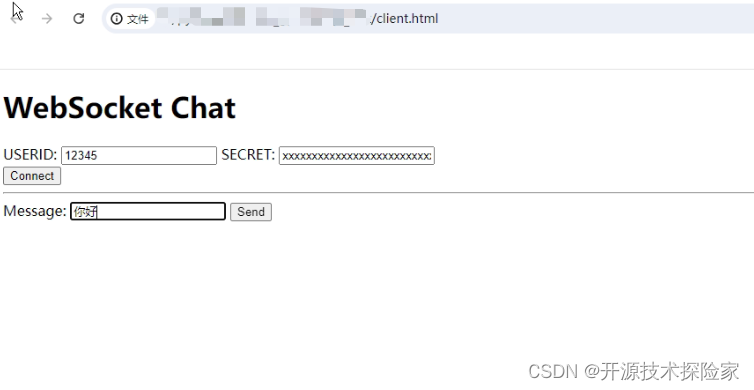
不需要触发工具调用

模型输出:你好!有什么我可以帮忙的吗?
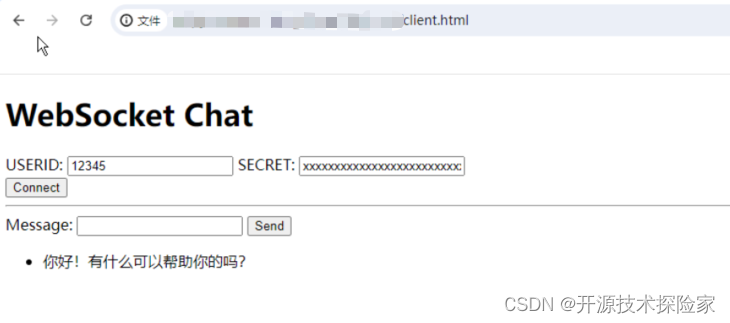
用户输入:广州现在天气如何?

需要调用工具

模型输出:The current weather in Guangzhou is partly cloudy with a temperature of 95°F, 66% chance of precipitation, 58% humidity, and wind speed of 16 mph. This information was last updated on Monday at 1:00 PM.

PS:
1. 在AI交互中,LangChain框架并不是必须引入,此处引用仅用于简化Openai的交互流程。
2. 页面输出的样式可以根据实际需要进行调整,此处仅用于演示效果。
3. 目前还遗留两个问题,一是如何实现流式输出,二是如何更好维护prompt模版,篇幅有限,下回分解
五、附带说明
5.1. 如何避免模型用英文回复
在提示词模版加入:Remember to answer in Chinese. 暗示模型一定要以中文进行回复。
修改后的提示语为:
Respond to the human as helpfully and accurately as possible. You have access to the following tools:
{tools}
Use a json blob to specify a tool by providing an action key (tool name) and an action_input key (tool input).
Valid "action" values: "Final Answer" or {tool_names}
Provide only ONE action per $JSON_BLOB, as shown:
```
{{
"action": $TOOL_NAME,
"action_input": $INPUT
}}
```
Follow this format:
Question: input question to answer
Thought: consider previous and subsequent steps
Action:
```
$JSON_BLOB
```
Observation: action result
... (repeat Thought/Action/Observation N times)
Thought: I know what to respond
Action:
```
{{
"action": "Final Answer",
"action_input": "Final response to human"
}}
Begin! Reminder to ALWAYS respond with a valid json blob of a single action. Use tools if necessary. Respond directly if appropriate. Remember to answer in Chinese.Format is Action:```$JSON_BLOB```then Observation